

In typical Apple fashion, a new iOS update has resulted in a marketing headache, especially for email marketers! With iOS 15 released in late September, the metrics used for email marketing will change and affect the way we report on emails.
We used to be able to attribute a high open rate to either an enticing subject line or sending at the perfect time of day. Low open rates meant that our contact segmentation wasn’t accurate enough, or just purely our list wasn’t or hasn’t been engaged enough. Now, with iOS 15, these open rates will be skewed and not as accurate as they used to be. This is due to Apple’s new “Mail Privacy Protection”.
Once a user updates their device and opens the native Mail app, they will be prompted with a pop up which allows users to either “Protect Mail Activity” or to not protect. If they choose to protect their mail activity, then Apple has the ability to mask IP Addresses and block third parties (such as Hubspot, Klaviyo, and MailChimp) from tracking email opens and other IP data. The Mail Privacy Protection can be turned on and off in Settings > Mail.
Another feature that has been released is the “Hide My Email” cloaking feature, which comes with iCloud+. This feature allows users to give sites a “fake” email address. This feature will still forward the email to land in your inbox, but the “fake” email address will act as a middle man, allowing users’ real email addresses to be more protected than they may already be.
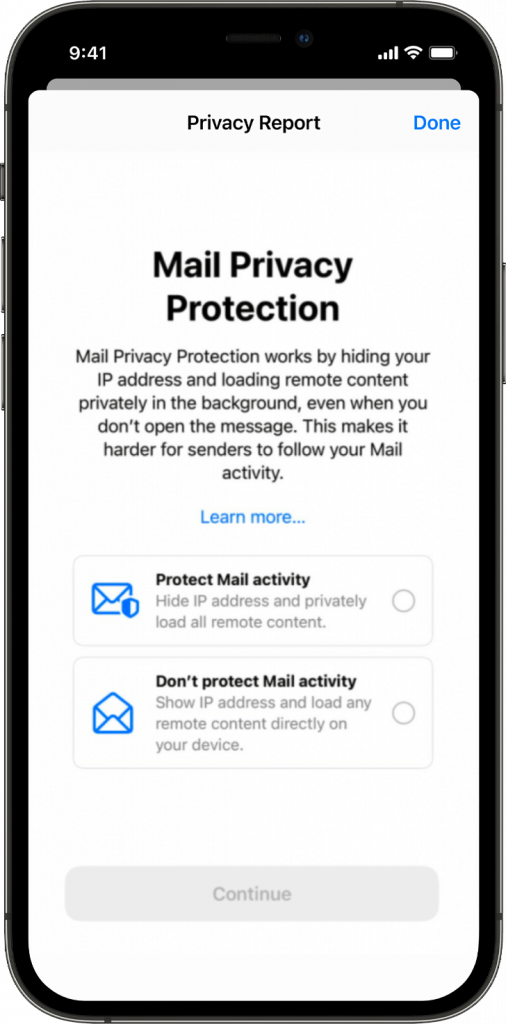
Litmus provides an analysis of how it works form the technical side:
Very techy, I know! What this really means is that Apple will open the email for you and then once you actually intend to view it by clicking on the email, it will show the content that was sent.
And you need to be prepared, as according to Litmas:
1. Change with metrics you focus on
With open rate data no longer being as accurate as it once was, it is crucial to know which metrics to report on instead, to best understand email campaign performance. Shifting to the world of click rates and conversion rates on emails will become the new norm. This will be one of the only ways you will be able to tell if users are engaging with your email content and whether they are converting from them.
2. Try to collect as much information as possible organically
Segmentation will also be affected by iOS 15. Without the ability to accurately track customer data, such as a location of where the email was opened, trying to get customers and users to voluntarily give you this data is the best way to retrieve it. This might be collected from forms on the website through simple fields upon a purchase, or when signing up for marketing communications. A field asking for the user’s postcode will be able to be used for segmentation on location, which can also lead to calculating when the best time is to send the email based on the recipient’s time zone.
3. Reconfigure automated flows
Leveraging automation to enhance email marketing reduced the manual work that we had to do and we thought it worked perfectly – but maybe not so much. Depending on what type of automation you are using, if the automation relies on open rates to continue the customer or user on the journey, it may still continue to deliver content when they actually haven’t opened it. Setting goals for contacts who are enrolled in these automations might be a way out. Using goals like a click of a CTA or a conversion will allow them to be unenrolled and stop them from getting a load of irrelevant emails.
4. Use SMS marketing
Could this be the gateway out? Hubspot says 3.8 billion people have a mobile device and 48 million of those opted in to SMS marketing. With a 98% open rate for SMS, it is a no brainer to use this alternative marketing option. It could be triggered by a customer action or sent out on a special worldwide date, like Christmas or Black Friday.
iOS 15 privacy changes aren’t the first and certainly won’t be the last changes from Apple. As the digital marketing space continues to grow, curveballs will still get thrown at us with privacy and algorithm changes – it’s inevitable. For your email marketing, try to implement some of these changes to help your efforts not go astray.
